C# is a great language to learn. We will start of this tutorial series small, but build up into many cool topics. This series will help you setup and install visual studio 2017, and create a small basic game.
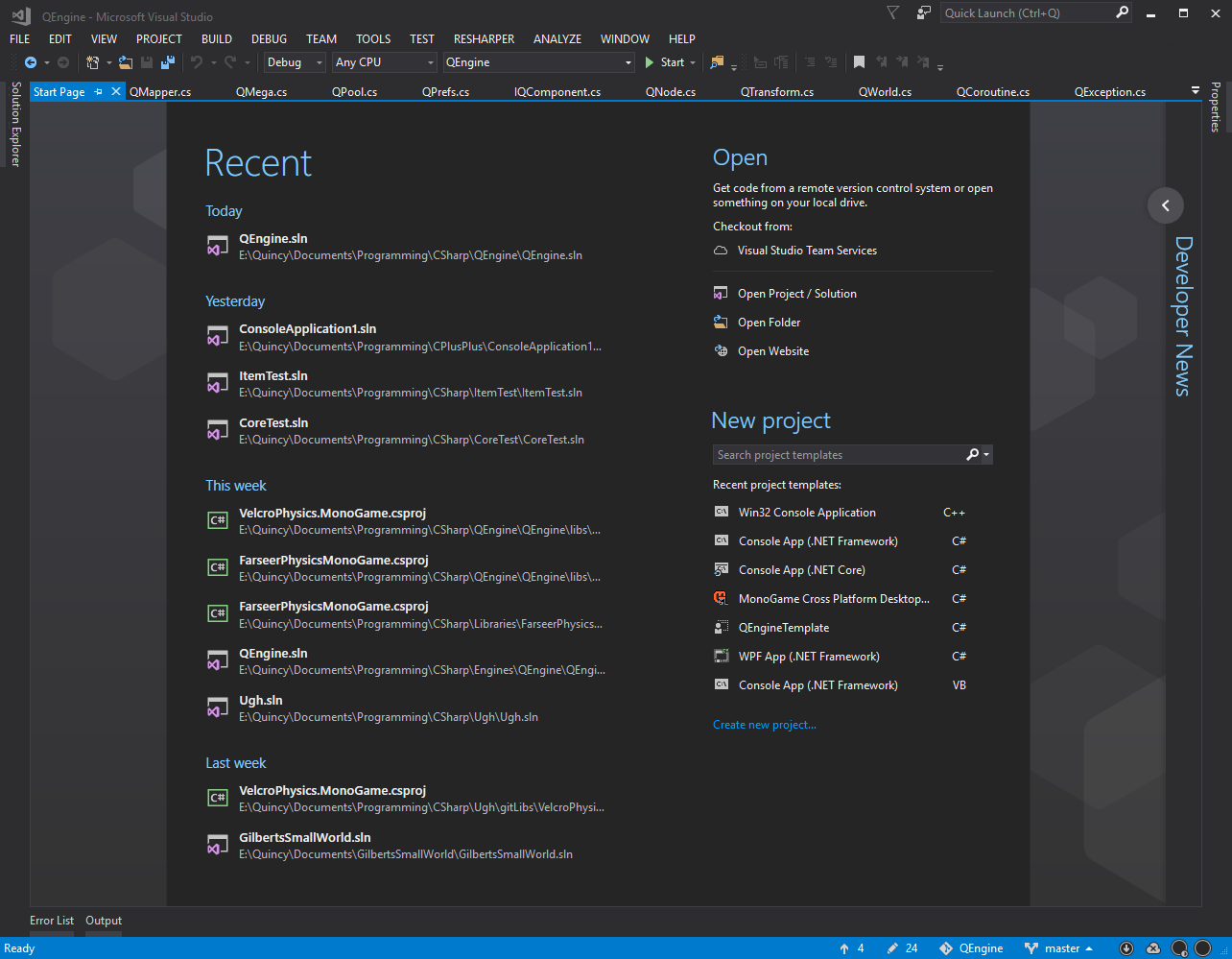
The first thing we need to do is install visual studio 2017. This is called an IDE (Integrated Development Environment). This helps you build and create applications. You can however create programs without an IDE but for a newcomer, it's recommened to use an IDE like visual. I will be using visual studio in all my diagrams to help you out.
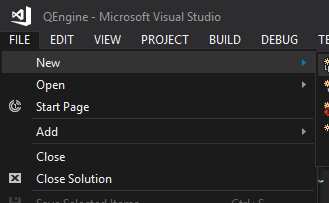
So the first thing we are going to do is make a new project in visual studio with the language C#. By going to File > New Project > C# Console Application.
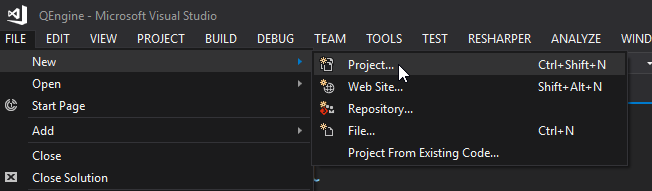
Then give the project a good name like "Totally Awesome Tutorial!". Once you do that make sure you select Console Application under C# and just press Ok!
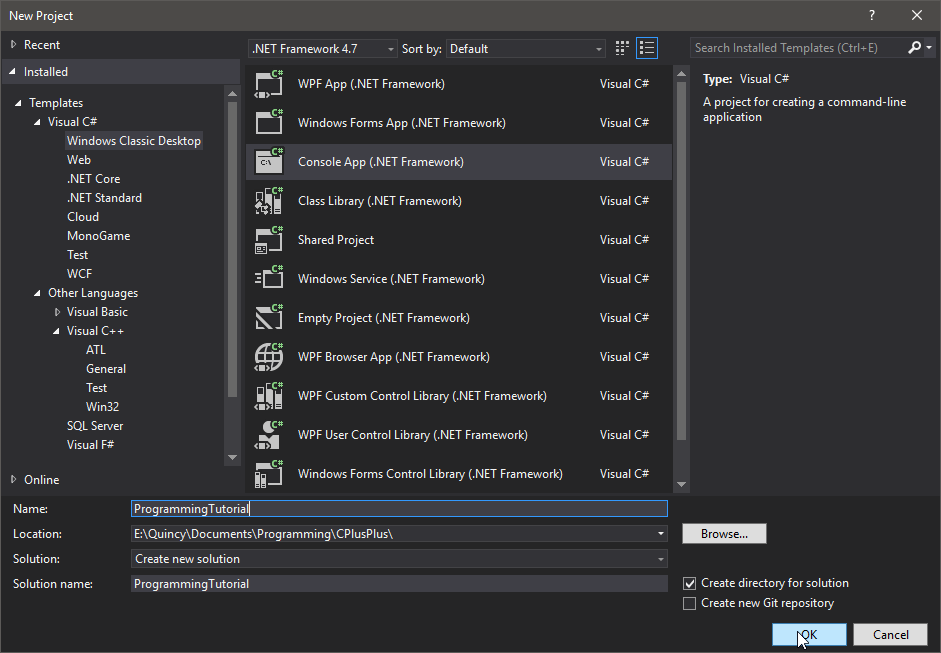
This is what the default project will look like! We will go over all the parts of a simple program! Don't worry about stuff like Framework version 4.7! We will go over all this code in other tutorials! Right now are just working on the basics!
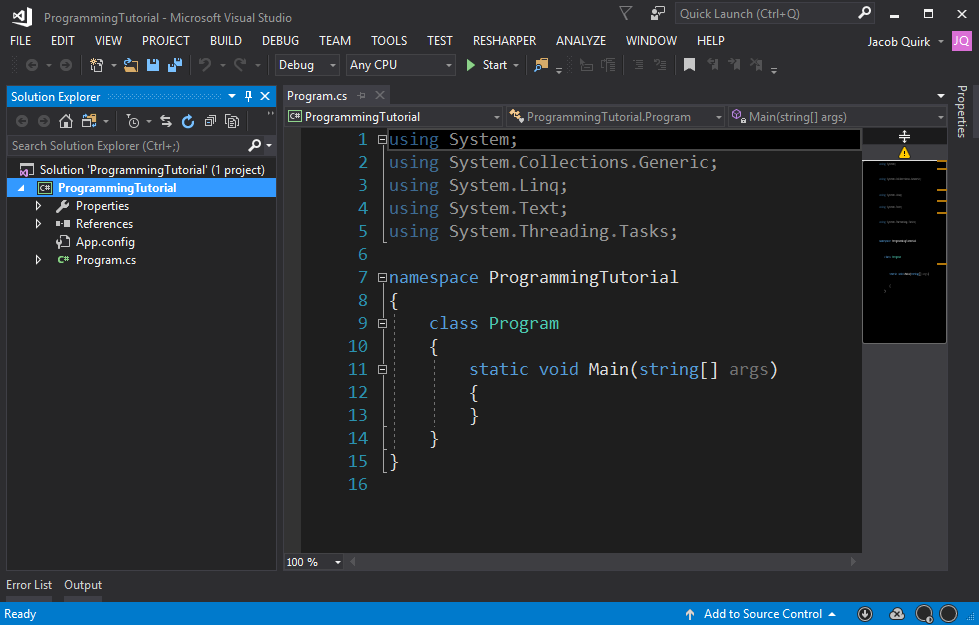
This is our first example project, don't worry if it looks huge and scary. We will change that! This code is very simple and well commented so you can take your time and look at it in detail. This code uses some functions, the Random class object and some loops, and outputs to the console. If you run this code by pressing the green arrow at the top in visual. The program will run and ask you for input to play a guessing game!
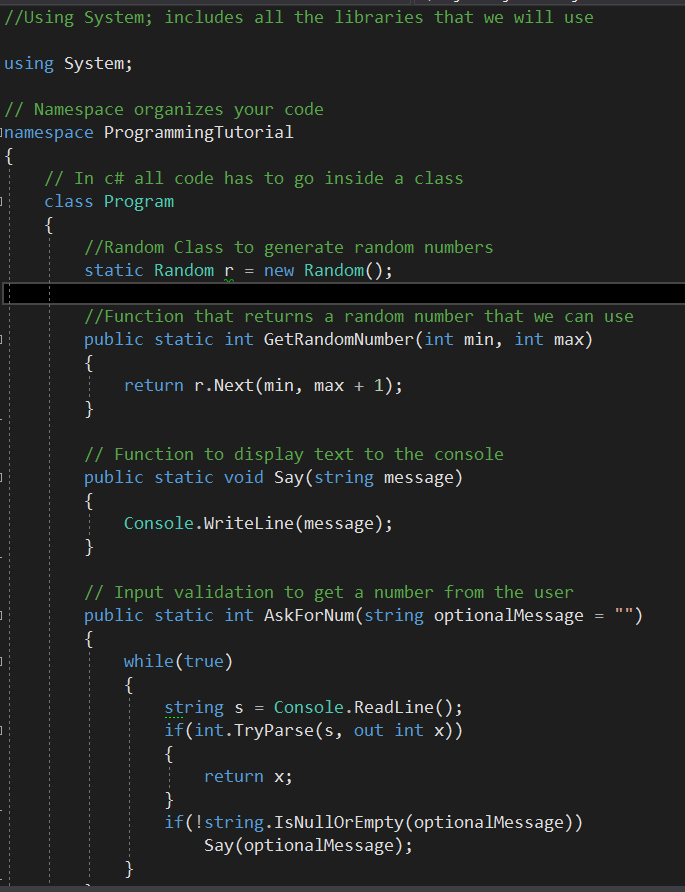
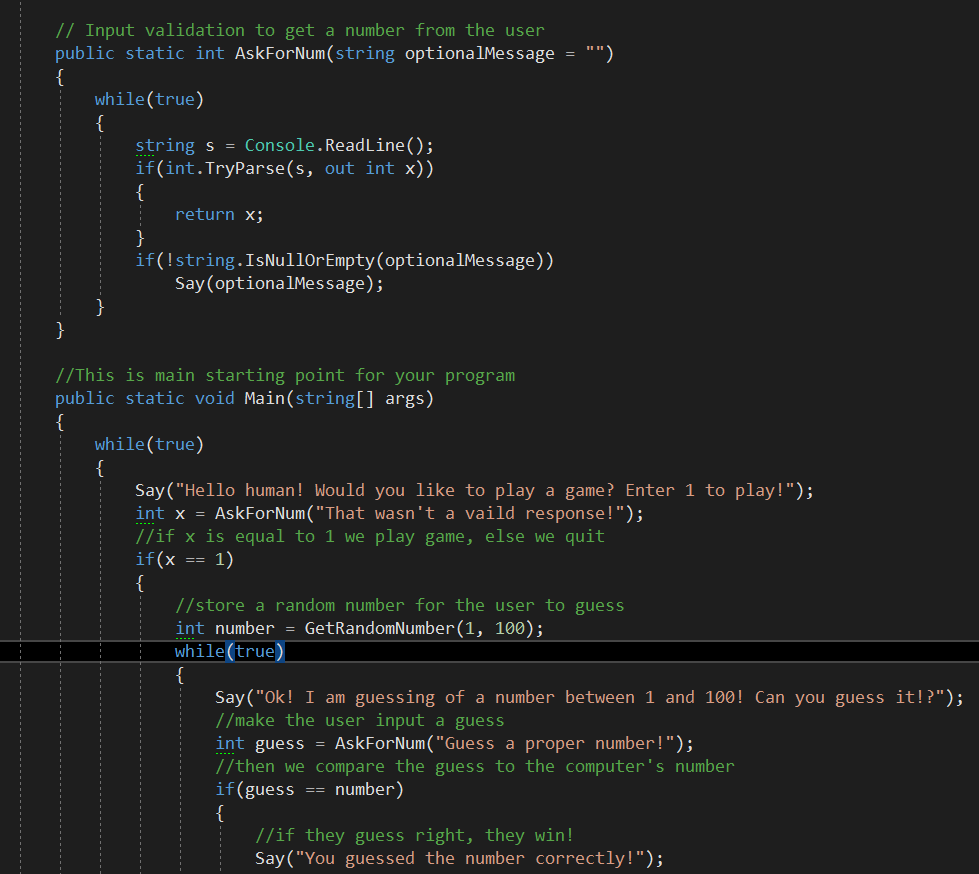
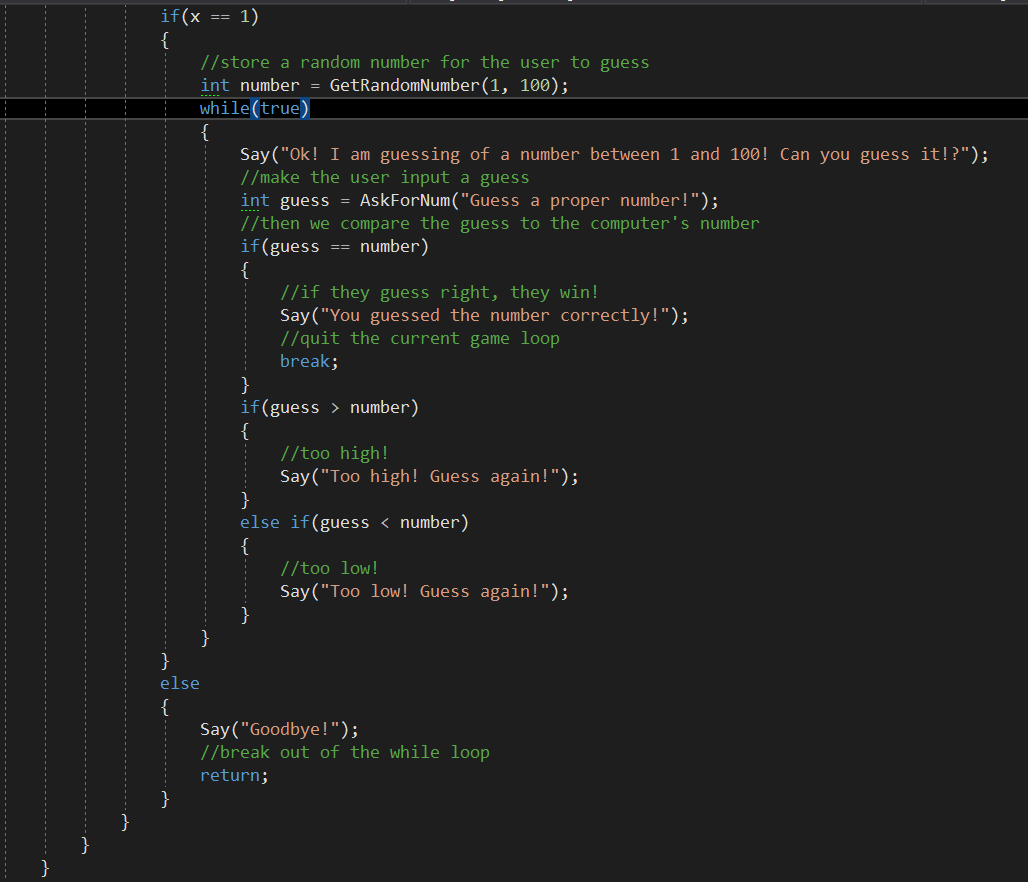
All the code together is available here!
If you make it this far, Congrats! You've completed the first tutorial.